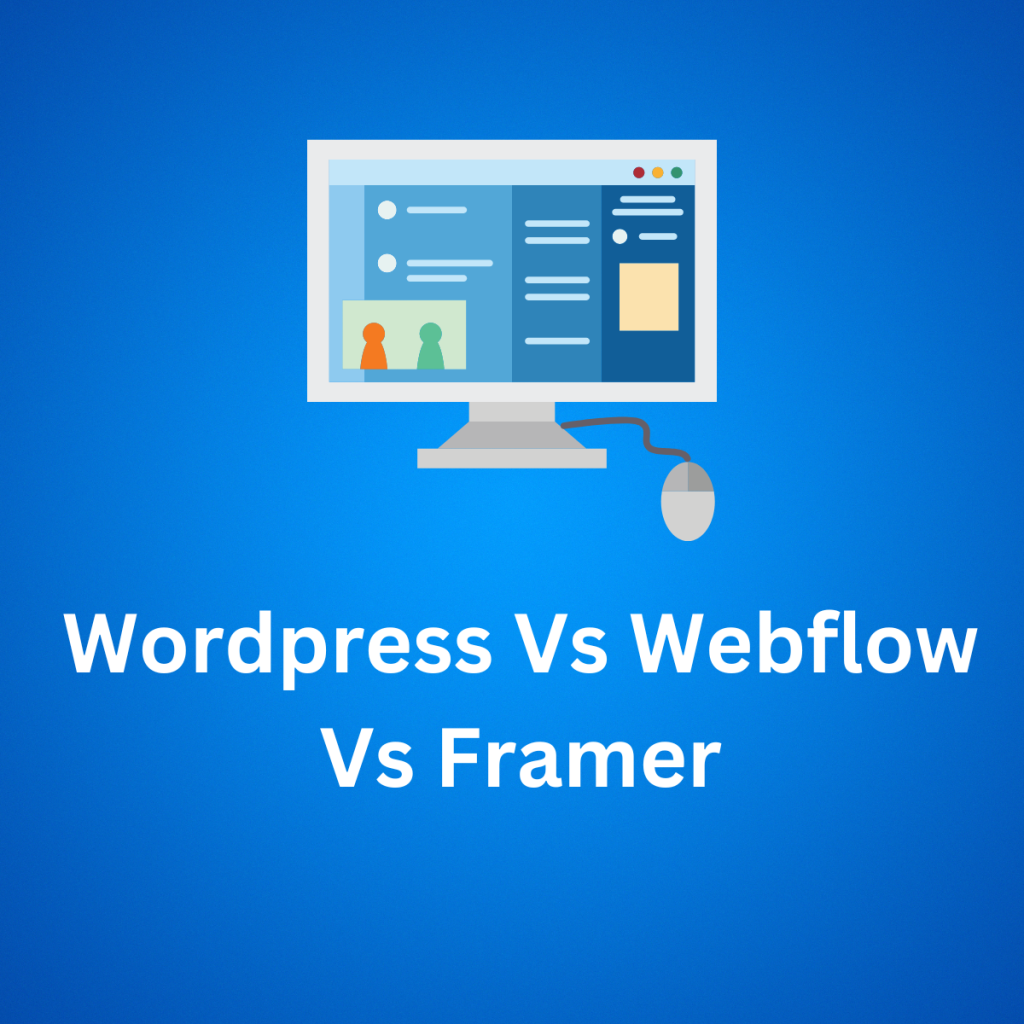Choosing the right website builder is crucial for startups aiming to make a significant impact online. Here’s a detailed comparison of WordPress, Webflow, and Framer to help you make an informed decision. We’ll explore their features, pricing, limitations, and other aspects that affect performance, tailored to the needs of startups.
WordPress vs Webflow vs Framer
| Feature | WordPress | Webflow | Framer |
|---|---|---|---|
| Pricing (No. of Users) | Premium: $8/month (1 user), Business: $25/month (1 user) | Basic: $12/month (1 user), CMS: $16/month (1 user), Business: $36/month (3 users) | Starter: Free, Pro: $20/month (1 user), Business: $75/month (3 users) |
| Custom Domain | Free for first year | Free for first year | Free for first year |
| Themes & Templates | Extensive library of free and premium themes | Extensive library with responsive templates | Modern and interactive templates |
| Customization | Advanced design customization | Advanced design customization with CSS, HTML, and JavaScript | No-code design with advanced animation options |
| Plugins/Integrations | 58,000+ plugins available | Integrations with Zapier, Google Analytics, etc. | Integrations with popular tools like Google Analytics |
| SEO Tools | Basic to advanced SEO tools | Advanced SEO controls | Basic SEO features |
| eCommerce Support | Available through WooCommerce | Built-in eCommerce solutions | Basic eCommerce features |
| Storage | Premium: 13 GB, Business: 200 GB | 50 GB on Business plan | Unlimited on Business plan |
| Customer Support | Email and live chat for Premium, 24/7 support for Business | Email support for Basic, Priority support for CMS and Business | Email and live chat support for Pro and Business |
| Performance & Speed | Excellent performance with caching plugins | Fast loading times with CDN | Fast with built-in performance optimization |
| Learning Curve | Moderate | Steep | Moderate |
Key Benefits for Startups
WordPress
- Extensive Customization: With over 58,000 plugins, customize your site to fit your exact needs.
- Scalability: Start small with a Premium plan and scale up to Business as your startup grows.
- Cost-Effective: Affordable pricing with a wide range of free and premium themes.
Webflow
- Design Freedom: Advanced design capabilities with CSS, HTML, and JavaScript without sacrificing performance.
- Responsive Design: Create sites that look great on all devices with ease.
- Built-In eCommerce: Integrated solutions to start selling products immediately.
Framer
- Modern and Interactive Designs: Create stunning, interactive websites with no coding required.
- Performance Optimization: Built-in tools to ensure your site runs smoothly.
- Unlimited Storage: Store as much content as you need without worrying about limits.
Save Tips to Maximize Benefits
- Annual Billing Discounts: Save more by opting for annual billing on all platforms.
- Free Trials: Take advantage of free trials to explore each platform’s features before committing.
- Seasonal Promotions: Look out for seasonal discounts to get the best deals.
Ready to elevate your startup’s online presence? Choose the platform that best suits your needs and budget.
Get Started with WordPress Today!
Build Your Website with Webflow Now!
Create Interactive Sites with Framer!